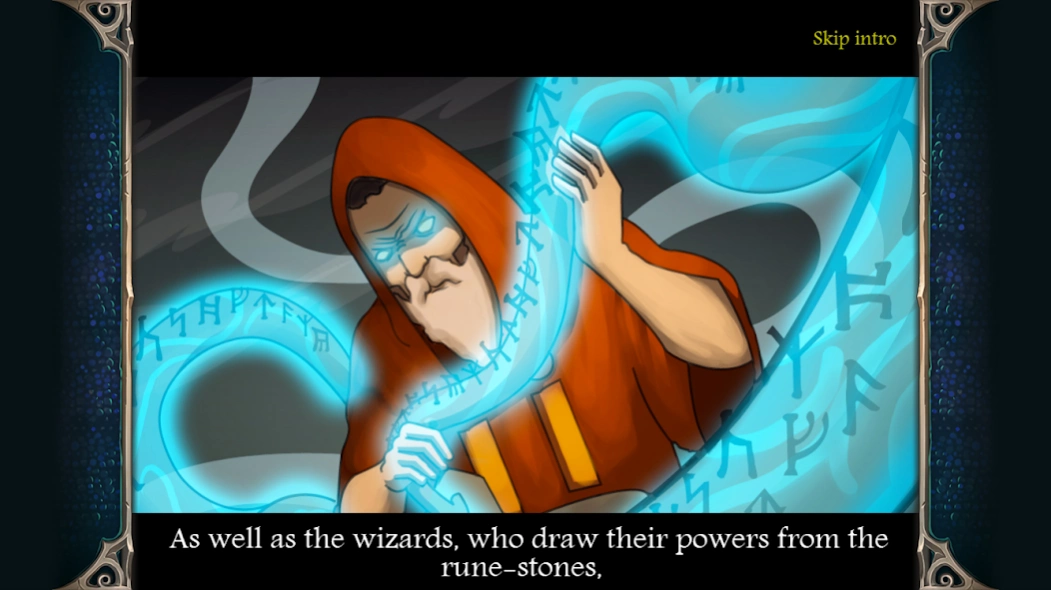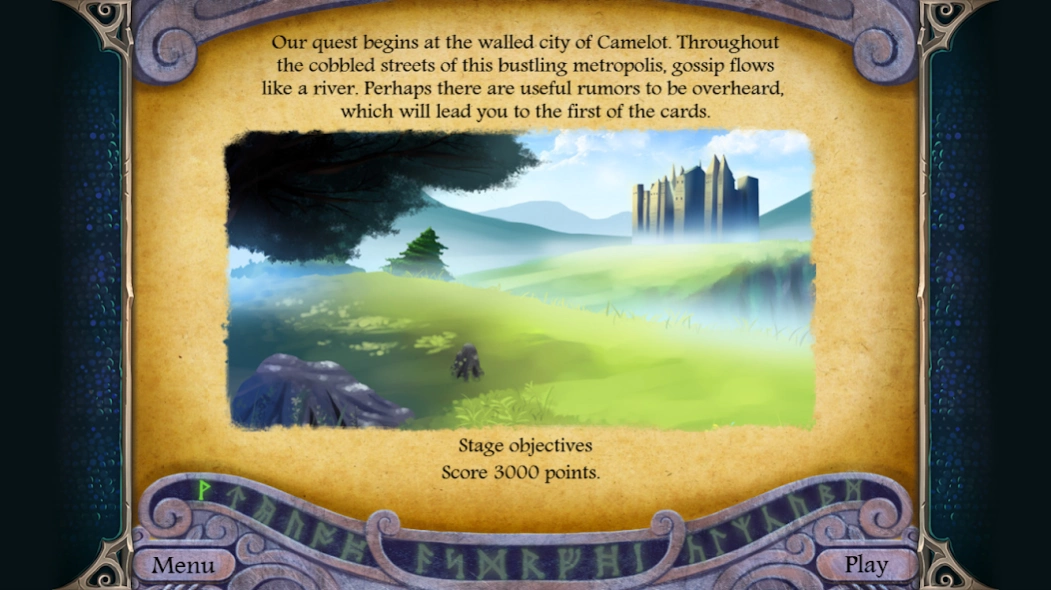Avalon Legends Solitaire 1.0.1
Free Version
Publisher Description
Avalon Legends Solitaire - Restore the Deck of Nature and save Avalon!
Avalon. A land of lush forests, great plains, tall mountains... and most of all, magic! The Druids of Avalon wield powerful healing magic, activated through the use of magic cards. Just like runestones, the magic of the cards is unlocked by placing them in the correct order.
Travel through 200 unique levels, collecting magic cards along the way in your quest to reassemble the Deck of Nature. Set up huge combos to maximize your score multiplier, and cash in your winnings at the store for powerful bonus items. Collect wild cards, and use them wisely to achieve perfect results!
This is solitaire at its best - relaxing, addictive, and challenging. With 12 bonus items to buy, 13 awards to unlock, and multiple challenges to overcome on the way, Avalon Legends Solitaire will provide you with hours of card-stacking fun.
* Addictive game play
* 200 levels
* 13 awards to unlock
* 12 power ups
**** FROM THE CREATORS OF ****
- Seven Seas Solitaire
- Magic Heroes: Save Our Park
- Arizona Rose and the Pirates' Riddles
- Mystery Mosaics
Visit www.anawiki.com to find out more games we created.
About Avalon Legends Solitaire
Avalon Legends Solitaire is a free app for Android published in the Card Games list of apps, part of Games & Entertainment.
The company that develops Avalon Legends Solitaire is Anawiki Games. The latest version released by its developer is 1.0.1.
To install Avalon Legends Solitaire on your Android device, just click the green Continue To App button above to start the installation process. The app is listed on our website since 2017-11-30 and was downloaded 4 times. We have already checked if the download link is safe, however for your own protection we recommend that you scan the downloaded app with your antivirus. Your antivirus may detect the Avalon Legends Solitaire as malware as malware if the download link to com.anawiki.als is broken.
How to install Avalon Legends Solitaire on your Android device:
- Click on the Continue To App button on our website. This will redirect you to Google Play.
- Once the Avalon Legends Solitaire is shown in the Google Play listing of your Android device, you can start its download and installation. Tap on the Install button located below the search bar and to the right of the app icon.
- A pop-up window with the permissions required by Avalon Legends Solitaire will be shown. Click on Accept to continue the process.
- Avalon Legends Solitaire will be downloaded onto your device, displaying a progress. Once the download completes, the installation will start and you'll get a notification after the installation is finished.